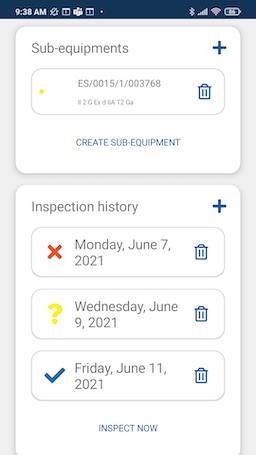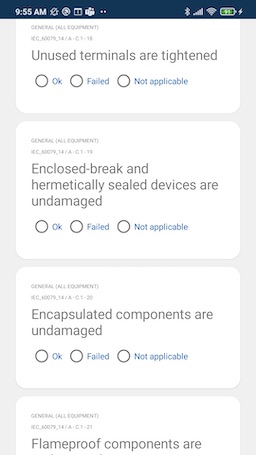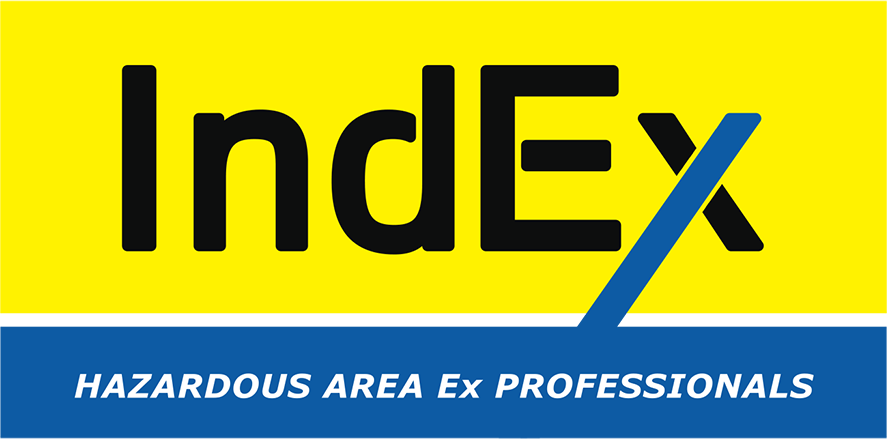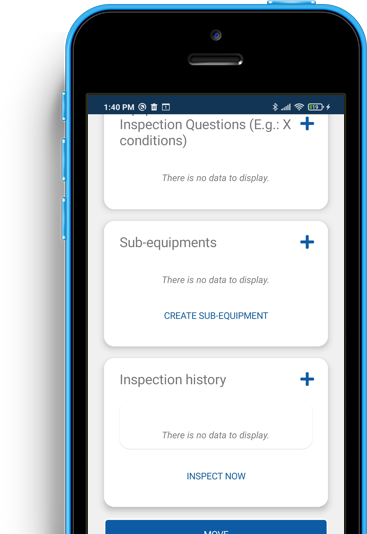
Save time with the inspections!
Create the project, enter the required data and you can go to make inspection!
Tell me more Sign me up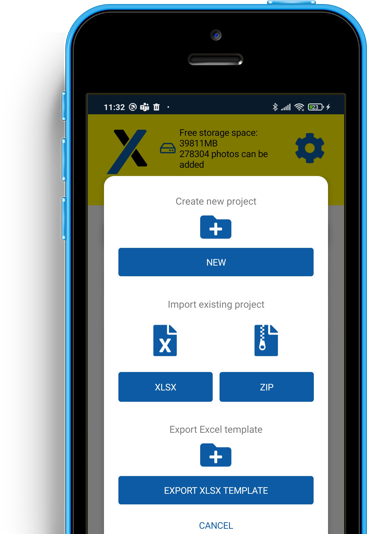
Save work for your client and yourself!
Use your Excel or another spreadsheet! You don’t need to install any other software before.
Tell me more Sign me up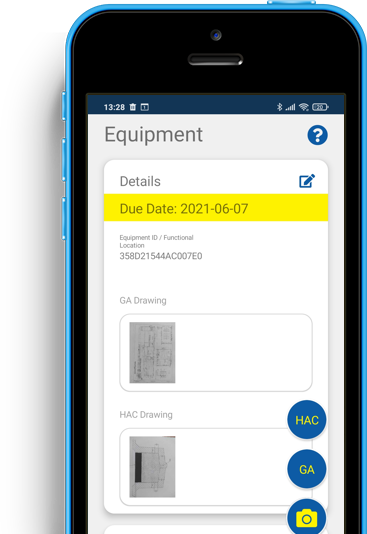
Add photos to your equipment!
You can attach the photos in any phase of the inspection project. These will appear on every list of equipment.
Tell me more Sign me up